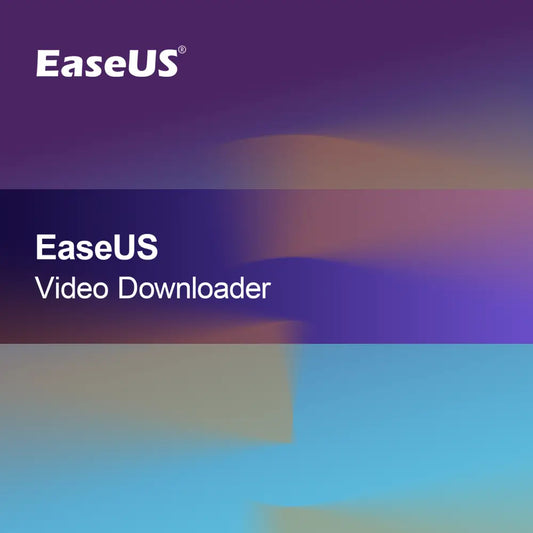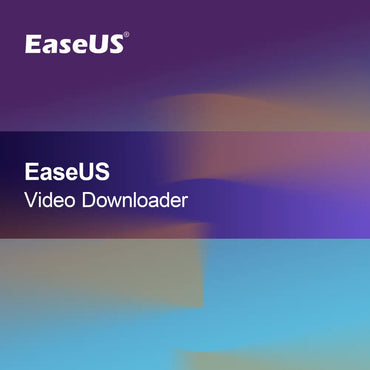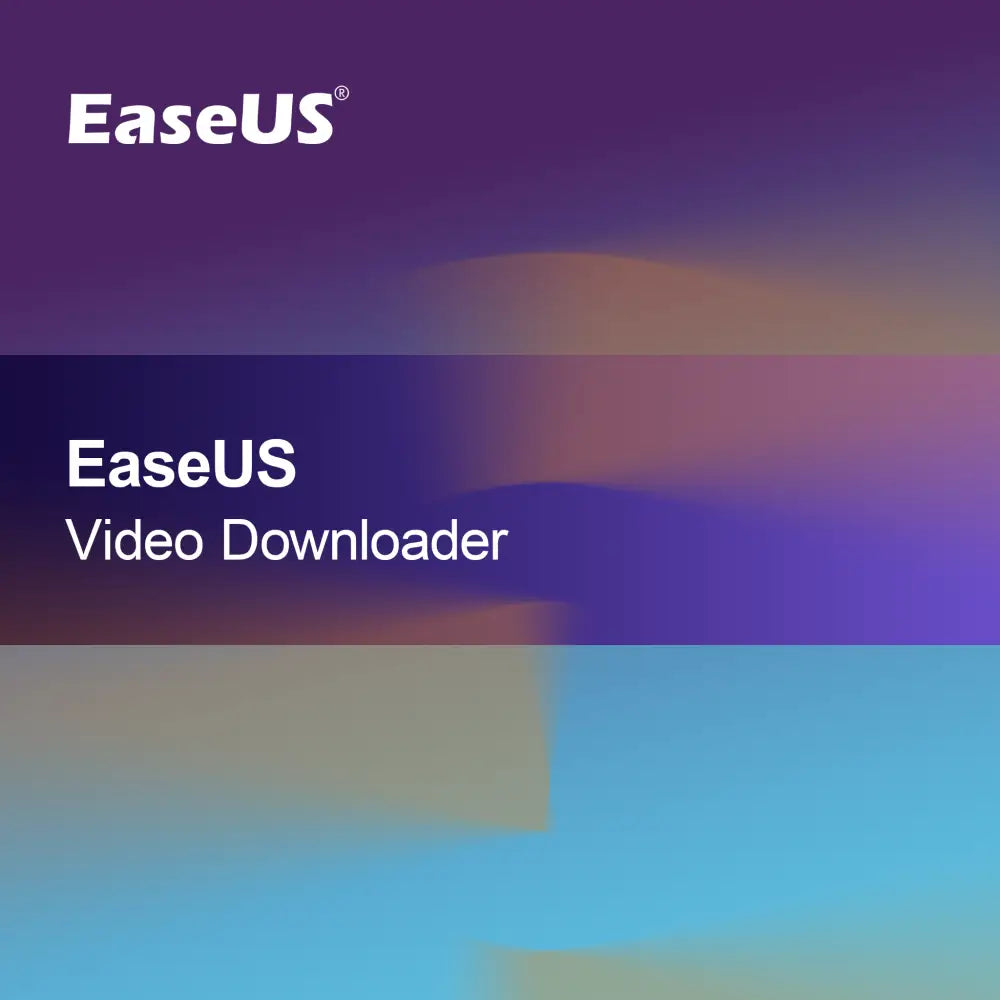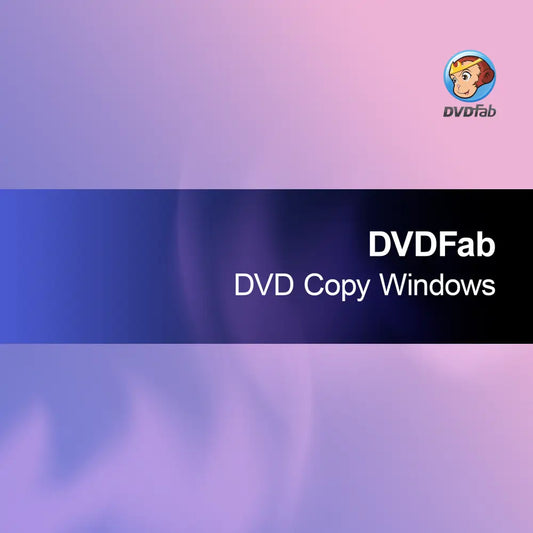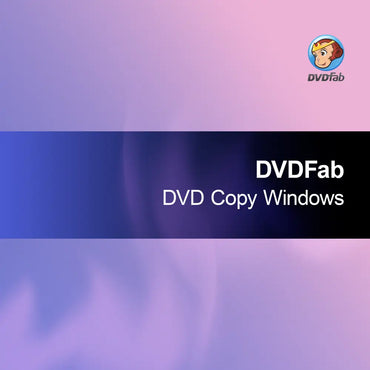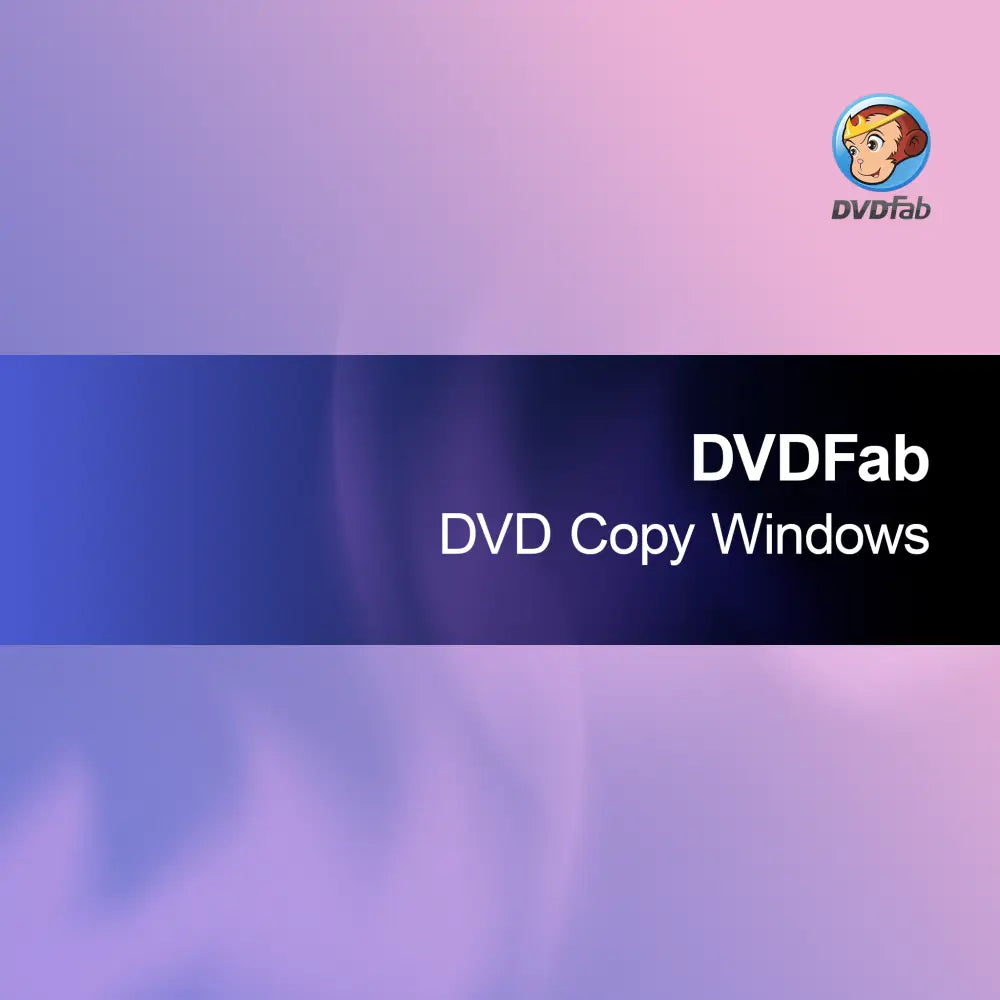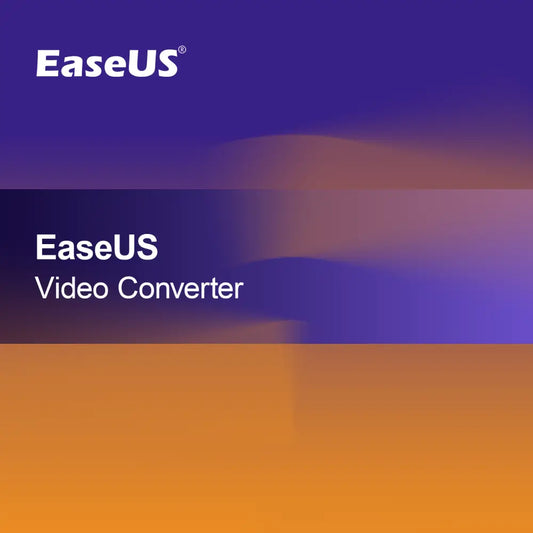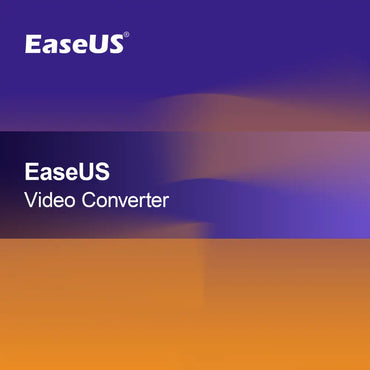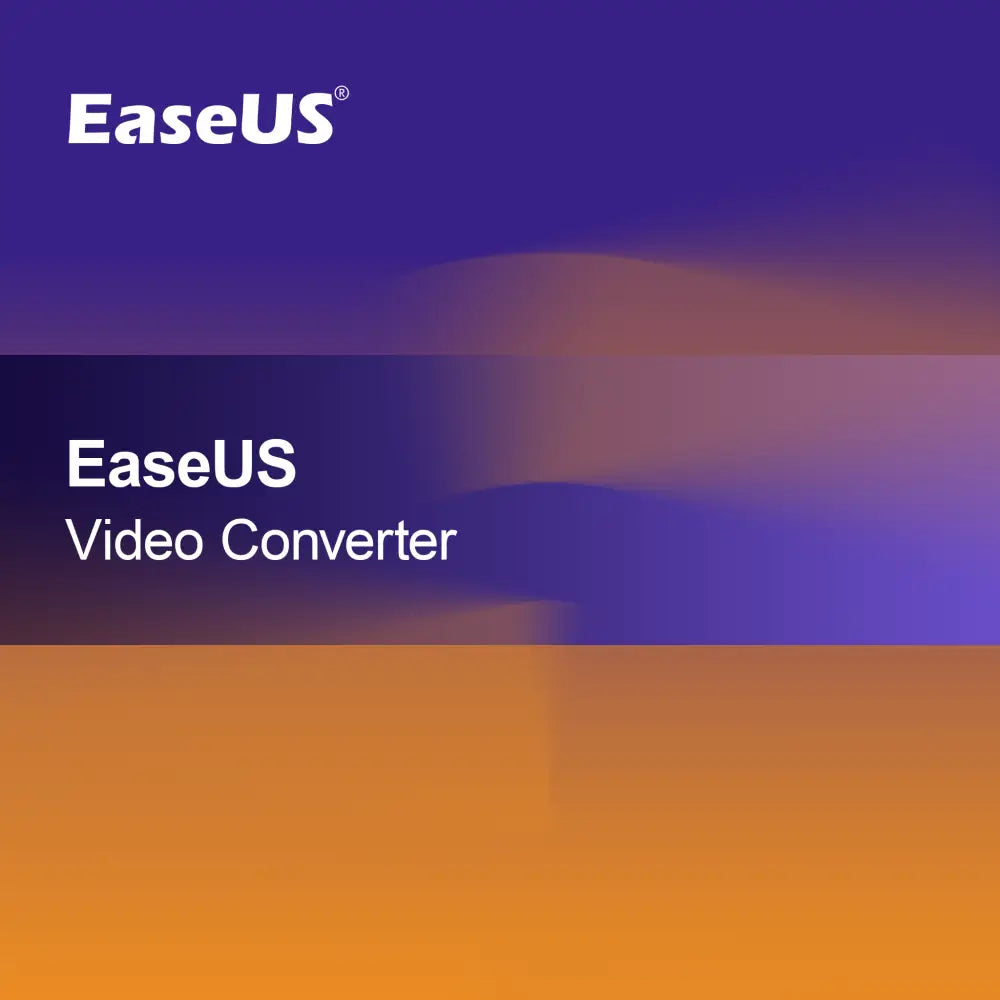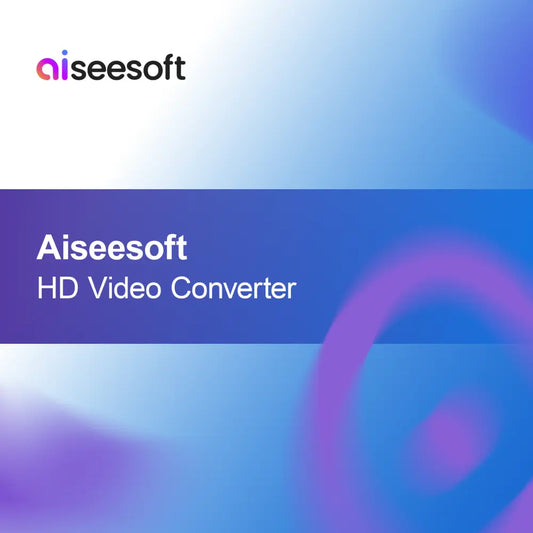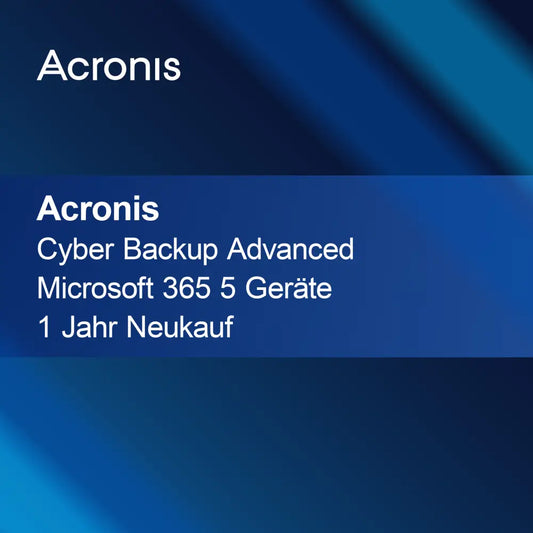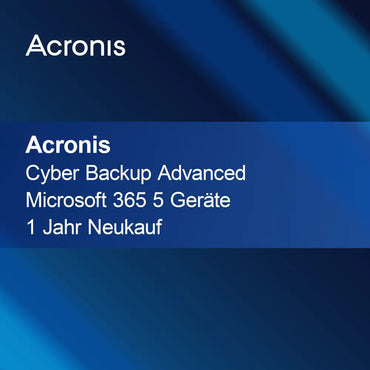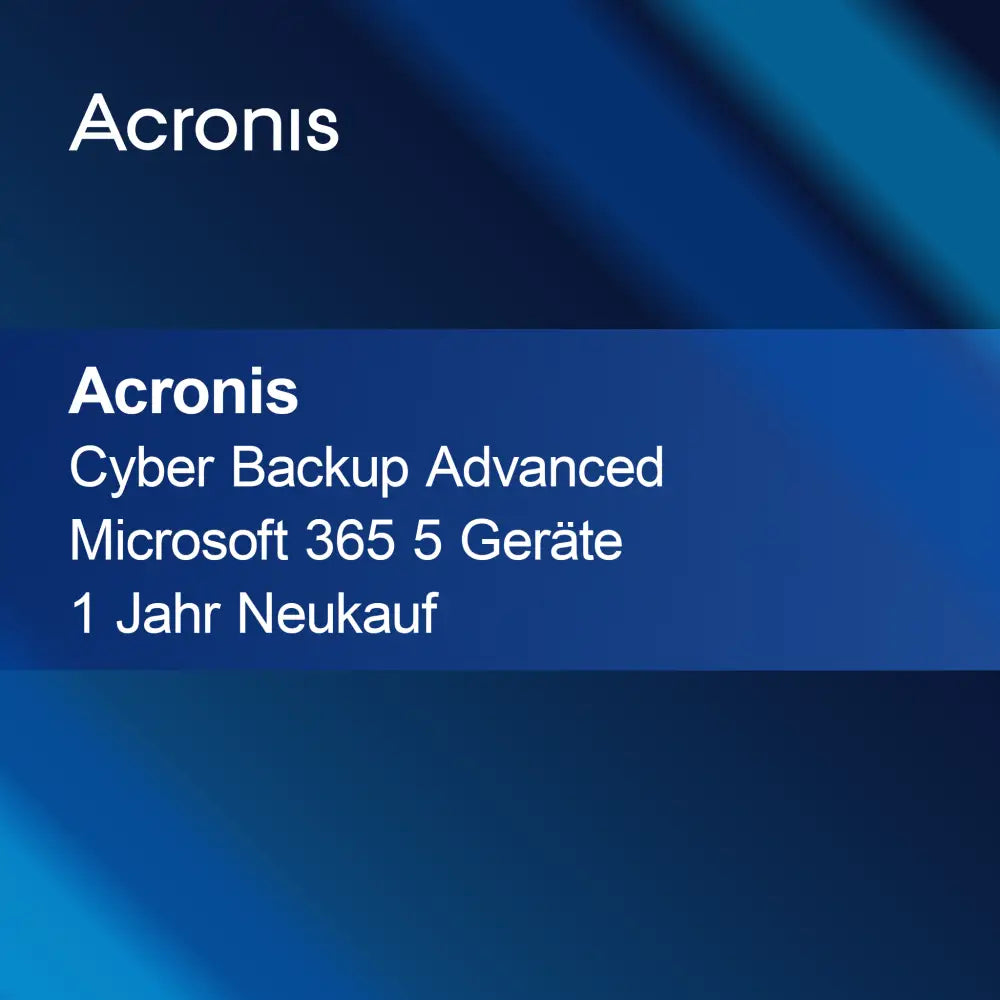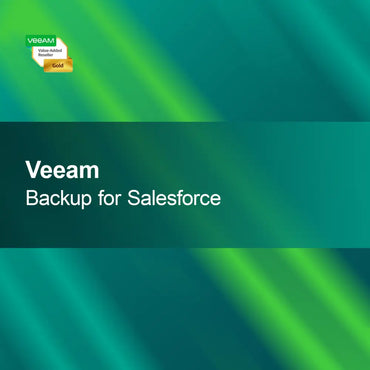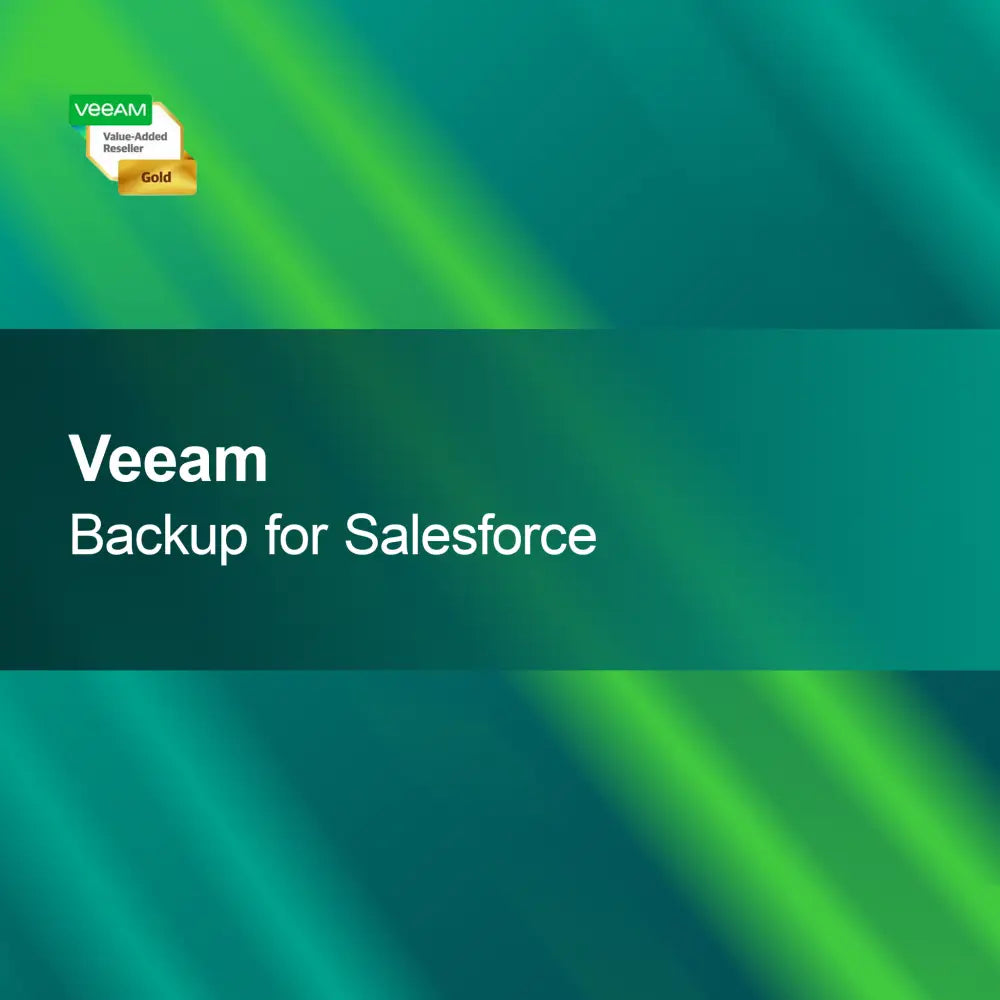-
EaseUS Video Downloader
Regular price €30,95Sale price €30,95 Regular priceUnit price perEaseUS Video Downloader With the EaseUS Video Downloader, you can easily download videos and music from more than 1000 websites. This way, you have your favorite...
-
DVDFab DVD Copy
Regular price From €49,95Sale price From €49,95 Regular priceUnit price perDVDFab DVD Copy With DVDFab DVD Copy you can copy your DVDs effortlessly and quickly. This reliable program allows you to safely store and archive your...
-
EaseUS Video Converter
Regular price €49,95Sale price €49,95 Regular priceUnit price perEaseUS Video Converter With EaseUS Video Converter, you can effortlessly convert your videos into numerous formats. The intuitive user interface makes it possible to quickly edit...
-
Aiseesoft MTS Converter
Regular price From €39,95Sale price From €39,95 Regular priceUnit price perAiseesoft MTS Converter The Aiseesoft MTS Converter offers you a straightforward way to quickly convert MTS videos into various formats. This way, you can enjoy your...
-
Aiseesoft Video Converter for Mac
Regular price €39,95Sale price €39,95 Regular priceUnit price perAiseesoft Video Converter for Mac With Aiseesoft Video Converter for Mac, you get a versatile tool that allows you to quickly and easily convert your videos...
-
Aiseesoft MP4 Converter for Mac
Regular price €38,95Sale price €38,95 Regular priceUnit price perAiseesoft MP4 Converter for Mac The Aiseesoft MP4 Converter for Mac allows you to quickly and easily convert your videos to the MP4 format. This way,...
-
Aiseesoft MKV Converter
Regular price From €39,95Sale price From €39,95 Regular priceUnit price perAiseesoft MKV Converter With the Aiseesoft MKV Converter, you can quickly and easily convert your MKV videos into numerous other formats. The intuitive user interface and...
-
Aiseesoft M2TS Converter
Regular price From €39,95Sale price From €39,95 Regular priceUnit price perAiseesoft M2TS Converter The Aiseesoft M2TS Converter allows you to quickly and easily convert M2TS files into numerous common formats. Whether you want to use your...
-
Aiseesoft MXF Converter
Regular price €29,95Sale price €29,95 Regular priceUnit price perAiseesoft MXF Converter The Aiseesoft MXF Converter allows you to quickly and easily convert MXF files into numerous common formats. Thanks to the intuitive user interface,...
-
Aiseesoft MOD Video Converter
Regular price €29,95Sale price €29,95 Regular priceUnit price perAiseesoft MOD Video Converter The Aiseesoft MOD Video Converter allows you to quickly and easily convert your MOD video files into numerous different formats. This way,...
-
Aiseesoft MP4 Video Converter
Regular price From €39,95Sale price From €39,95 Regular priceUnit price perAiseesoft MP4 Video Converter The Aiseesoft MP4 Video Converter allows you to quickly and easily convert your videos to MP4 format. Benefit from an intuitive interface...
-
Aiseesoft Total Media Converter
Regular price €34,95Sale price €34,95 Regular priceUnit price perAiseesoft Total Media Converter With Aiseesoft Total Media Converter, you can transform your media content into various formats in no time. Whether videos or audio files...
Convert/record video
How can I convert or record videos?
Converting and recording videos is an important process to use content in various formats. There are numerous software solutions that can help you convert videos to the desired format or create screen recordings. These tools often offer a user-friendly interface that allows even beginners to quickly and easily edit and save videos. If you work with videos regularly, it is advisable to familiarize yourself with the available options.
Which formats can I use when converting?
When converting videos, various formats are available, including MP4, AVI, MOV, and MKV. Each format has its own advantages depending on the intended use. For example, MP4 is widely used and offers a good balance between quality and file size, while AVI is often used for higher quality. It is important to select the right format for your specific requirements to ensure the best possible playback.
Which software is suitable for converting and recording videos?
There are many programs that are excellent for converting and recording videos. Popular options include HandBrake, OBS Studio, and VLC Media Player. These software solutions offer a variety of features useful for both beginners and experienced users. Make sure to choose software that meets your requirements and allows for easy operation.
What should I consider when installing the software?
When installing video conversion or recording software, you should ensure that your computer meets the required system specifications. This includes a compatible operating system, sufficient RAM, and storage space. It is advisable to visit the official website of the software to get the latest information on requirements and installation. Proper installation is crucial for smooth use of the software.
- Support for various video formats
- Simple user interface for easy operation
- Options for adjusting video quality
How can I save my videos after converting them?
After converting your videos, you can save them in a desired folder on your computer. Most programs offer the option to select the storage location during the conversion process. Make sure to choose an easily accessible location to quickly find your videos again. It is also advisable to use a clear naming convention to facilitate the organization of your files.
How does the video quality differ after conversion?
The video quality after conversion can vary depending on the chosen format and settings. Higher bitrates and resolutions generally lead to better quality but can also increase the file size. It is important to find a balance between quality and file size, especially if you want to share or store videos online. Experiment with different settings to achieve the optimal quality for you.
What system requirements are needed for the software?
To successfully use video conversion or recording software, your PC should have an up-to-date operating system, such as Windows 10 or macOS. Additionally, at least 4 GB of RAM and sufficient storage space are required to store the software and the converted files. A powerful graphics card can also be beneficial, especially if you work with high-resolution videos. Check the specific requirements of the software you choose to ensure optimal performance.